


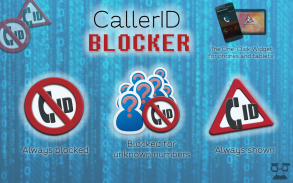




Caller ID Block

Caller ID Block의 설명
With a single touch, disable your outgoing caller id, and activate it again when you want! No more need to go from page to page to disable it in your Android settings. Access it easily directly from the scroll down notification bar, even at the same time you are going to make a call.
To use this app, you must first add the widget to your home screen. The you can tap the widget icon to toggle Caller ID Block on and off.
The app settings allow you to select *67 for caller ID suppression in the US and select in #31# (common GSM) for caller ID suppression in Europe. Several other countries are supported as well. Please feel free to check yourself and e-mail us if support is needed. F.Y.I. India and Pakistan are not supported for prepaid phones.
Choose who sees your caller ID. In the app settings, you can choose to always hide your caller ID from everyone, or everyone except those in your contacts.
We are here to help! Should you encounter any problems with this app, please contact us at the email listed below and we will respond within 24 hours.한번의 터치와 함께 보내는 발신자 ID를 해제하고 싶을 때 다시 활성화! 안드로이드 설정에서 비활성화 페이지에서 페이지로 이동하는 더 이상 필요. 심지어는 전화를 만들려고하는 동시에, 쉽게 직접 아래로 스크롤 알림 표시 줄에서 액세스 할 수 있습니다.
이 응용 프로그램을 사용하려면 먼저 홈 화면에 위젯을 추가해야합니다. 당신은 발신자 ID 블록을 설정 및 해제하는 위젯 아이콘을 탭 할 수 있습니다.
응용 프로그램 설정은 미국에서 발신자 ID 억제를 위해 * 67을 선택하고 유럽의 발신자 ID 억제를위한 # 31 (공통 GSM)에서 선택할 수 있습니다. 여러 다른 나라도 지원됩니다. 지원이 필요한 경우 저희에게 직접 전자 메일을 확인하시기 바랍니다. F.Y.I. 인도와 파키스탄은 선불 휴대폰에 대한 지원되지 않습니다.
발신자 ID를 볼 사람을 선택합니다. 응용 프로그램 설정에서, 당신은 항상 모든 사람, 또는 연락처에있는 사람을 제외한 모든 사람 발신자 ID를 숨길 수 있습니다.
우리는 도움이 여기에 있습니다! 이 응용 프로그램에 문제가 발생한 경우 아래의 이메일로 저희에게 연락하고 우리는 24 시간 안에 반응 할 것이다.























